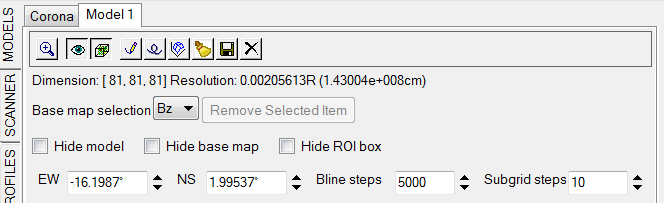Steps to Import Magnetic Field Models
Steps to Import Magnetic Field Models

 Steps to Import Magnetic Field Models Steps to Import Magnetic Field Models |
  |
A magnetic field model may be imported from an IDL sav file that obeys
the required formatting and naming conventions,
by using the Import Model Data button
under the top level Models menu entry, or by using the equivalent
 button found on
the Volume View tab.
button found on
the Volume View tab.
The imported model is positioned on the solar surface according with its heliospheric coordinates, and its volume is automatically filled with the existing coronal density model. To make visible, instead, the base Bz magnetogram of the imported data cube, the visualization of coronal volume may be turned off by closing the volume view eye located on the Volume View toolbar.
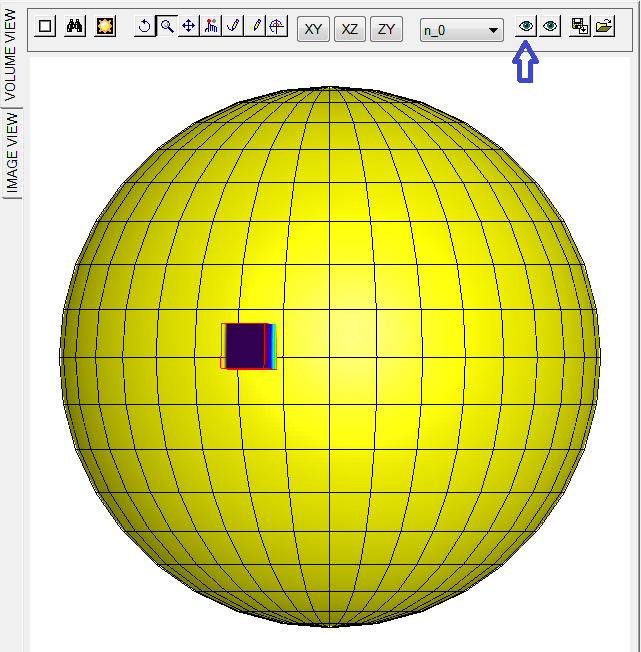
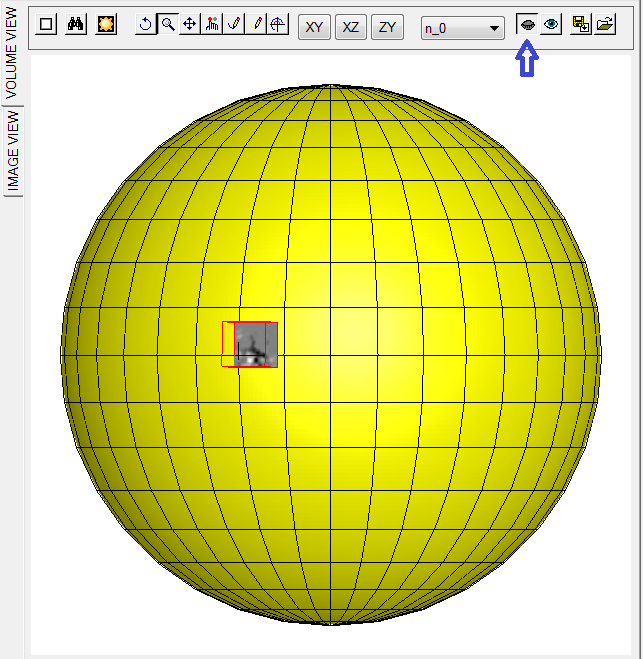
The model properties are displayed in a new page of the Models tab, and a set of model tools is created to allow its editing and manipulation.